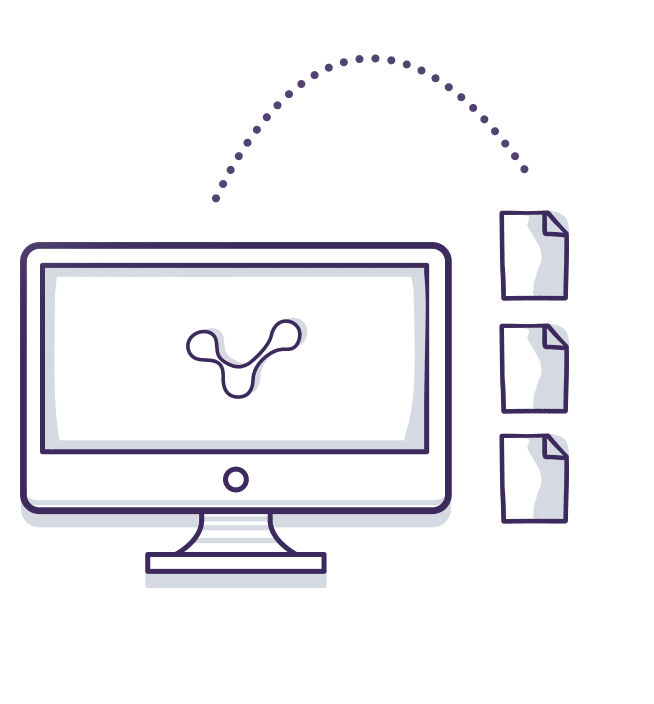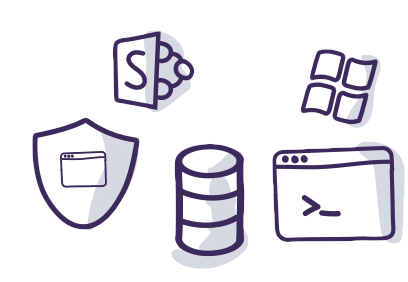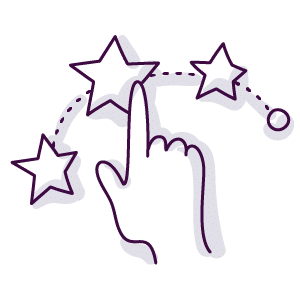upKeeper Free gives you the opportunity to use upKeeper Manager with predefined applications and our most common features.

Manage computers and keep them updated
As soon as you have installed the upKeeper client on a computer you can manage it no matter where it is located as long as it is connected to the internet. You can get started with the cloud service quickly and create an overview of the interface as well as available reports.
Register now
Register for an account in our upKeeper Free portal. It’s completely free and without any commitment. Enjoy!
What can you do with upKeeper Free?
Manage predefined applications
You can install, uninstall and re-install the applications available in upKeeper Free on individual computers as well as groups of them. The number and kind of available applications may change over time.
Reports
You have access to a number of reports to get individual or general information about the computers registered on the system. The number and kind of available reports may change over time.
Execute commands
You can send commands for inventory, executing files, restart or shut down individual machines or groups of them.
Get started
In order to get started you have to register. Once you have registered and the information you provided has been verified you get access to the upKeeper Free-portal that contains detailed information and instructions. As a Free-user you can register and manage up to 100 computers.
Do you want to register for upkeeper Free? It is as easy as 1-2-3. Click the register button and follow the instructions.