Deploying new devices, re-installing applications, and updating operating systems can be both tedious and time-consuming. But it doesn’t have to be!
With upKeeper, you get a powerful yet easy-to-use tool to manage your entire IT environment remotely. Quick, easy and effective.
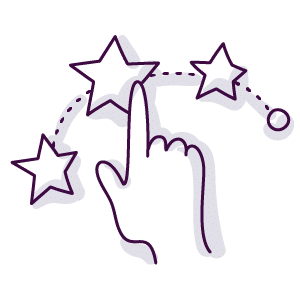

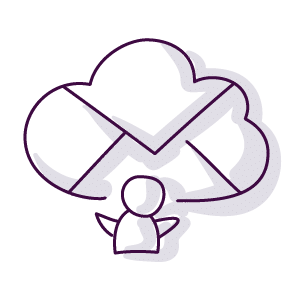
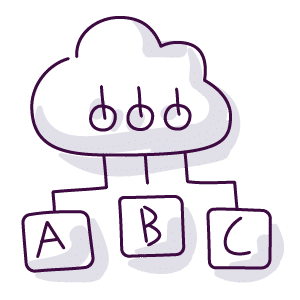
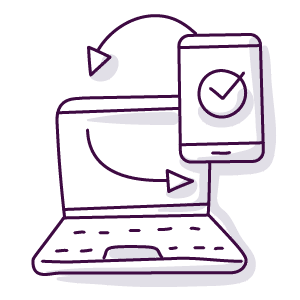

 “upKeeper is very responsive: you know when things happen, and that they happen fast.” ~ Kristofer Karlsson, Klarna
“upKeeper is very responsive: you know when things happen, and that they happen fast.” ~ Kristofer Karlsson, Klarna