Screencast #4 – upKeeper 4.5
Finally it’s time for us to present the new features of upKeeper 4.5. And yes, there is a whole bunch of them. Check out the video for the full walkthrough.
So here we are – a new, major release of upKeeper! As always, a huge effort made by the developers and the product team. Well done!
I would also like to emphasize the importance of you guys, you who make use of upKeeper as your system deployment tool on a daily basis, and who gives us feedback on the stuff you like, dislike, and what you would like to see in the future. We treasure your input enormously!
At upKeeper we honor the user-driven approach. So many of the bits and pieces of our tool is the result of all the good ideas you have. These are ideas we collect at venues like upKeeper Open, but also in our daily contact with you, our customers, resellers and partners. So a huge THANK YOU to you as well, and keep your ideas coming! 🙂
So, what does upKeeper 4.5 include? This time we screen-recorded a walk-through. I’d recommend that you scrub through it in order to see all the goodies. I’ll cover all the updates including:
- the configuration and detection of UEFI and Legacy so you can have different boot stores
- export lists to Excel
- send messages from ‘client action’-menu
- a new error app
- languages > we’ve added Finish, French and German to the already existing Swedish and English.
- postponable applications
- and the new Logger App > send messages from local client to the central system
We hope you like it, and check out the video!
All screencasts
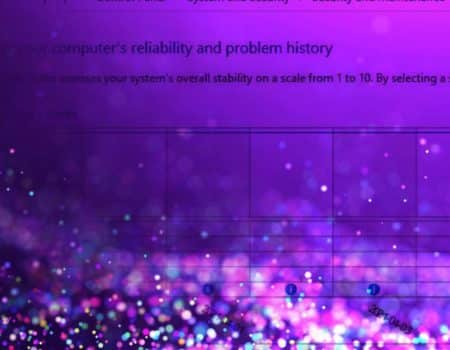


Screencast #7 – Let us present: upKeeper 4.7, the release notes
Release notes for upKeeper 4.6 - and a video walkthru of the nitty-gritty details.

Screencast #6 – upKeeper version 4.6 is here!
Release notes for upKeeper 4.6 - and a video walkthru of the nitty-gritty details.